


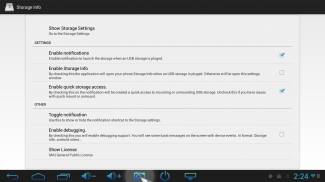
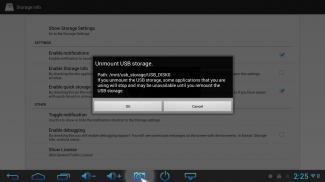








Shortcut for Storage Settings

Deskripsi Shortcut for Storage Settings
Because my phone (Sony Xperia V) have support for USB-OTG but do not have a quick way to unmount an attached USB device, I made this project.
If you encounter
exception then the application can not be used to unmount the external media, use only as a shortcut to Settings. Only from the Settings will be possible to unmount external devices.
This exception appear on newest Android version due to new security restrictions, I can not bypass that, but you can try to root your device and then convert this application to a system application (I can not guarantee that will work on all devices, I can not test it on other devices than my personal phone).
The sources are available here: https://github.com/ciubex/storage-info
If you connect an USB mass storage device to a device with Android which support USB-OTG on the notification bar will be displayed a notification to access the Storage Settings.
On some devices is possible to quick mount and unmount attached storage by select quick mount/unmount on the
(remember on some devices this cannot be made without root)
If this new feature is crashing, please unplug any USB device attached and select "Create a notification shortcut to default Storage Settings..." from
.
, read device manual to see if the device support USB-OTG. In some cases, the USB-OTG could be enabled by using a custom ROM.
- If the shortcut remain on the notification bar, use the "Toggle notification" from the application to close it.
-
mount back an unmounted USB storage device, that's because sometime the Android system is not able to process that request. I made the implementation but is not always successfully.
The user can select an application to be launched, preferable a file manager, when a storage is mounted.
I'm a simple Java developer with some basic Android knowledge. I made this application for my own proposes and I want to share with other users.
Unfortunately I don't have knowledge or money to make translations for other languages.
Thank you for your support and feedback!

























